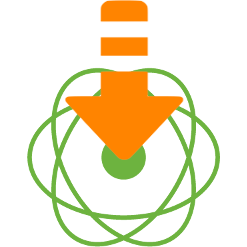Getting Started
Prerequisites
To add RDI to your project, you must be using a dependency management tool such as Maven or Gradle. You also need the JDK 8 or above.
Install using Maven
Here is the dependency to add in your pom.xml:
<dependency>
<groupId>com.github.alex1304</groupId>
<artifactId>rdi</artifactId>
<version>[VERSION]</version>
</dependency>
Replace [VERSION] with the latest version available on Maven Central, as shown here:
Install using Gradle
If you are using Gradle, here is what to put in build.gradle:
repositories {
mavenCentral()
}
dependencies {
implementation 'com.github.alex1304:rdi:[VERSION]'
}
Replace [VERSION] with the latest version as explained above.
RDI should now be downloaded by your IDE and you are now ready to use it. In the next section we will focus on the core features of the library.